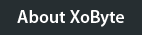|
miniSpark™ Windows 7 Sleep Configuration
Problem: miniSpark™ fails to wake up a Windows 7 system because NIC is turned off during hibernation.
Solution: To enable minSpark™ to turn on a Windows 7 system, hibernation must be disabled. Follow the Disable Hibernation directions found below. Once hibernation is disabled, open the miniSpark™ Control Center software and set the Power Off Action to Hibernate. When the power off action takes place, Windows 7 will enter the SLEEP power state instead of HIBERNATE.
To Disable Hibernation
From the START Menu, launch a command prompt window, by typing cmd in the search box.
Right click on the cmd icon and then select Run as administrator.
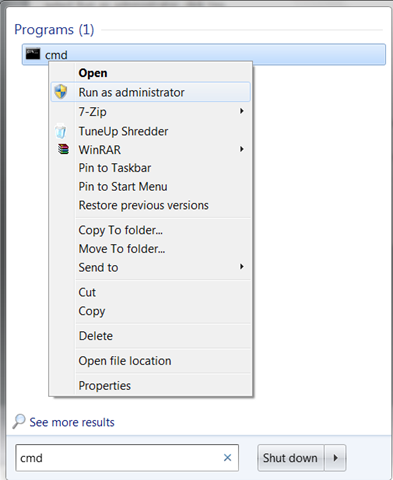
In the command prompt, type powercfg -h off and press Enter.
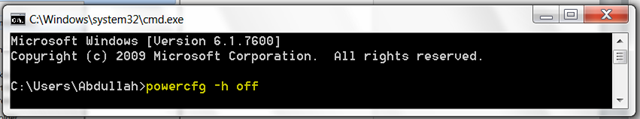
Hibernation is now disabled. Close the cmd window.
|